Drive positive change with a dynamic digital strategy
The purpose of this guide is to inform you about the existence of a cost-effective digital toolkit for teachers, which, by itself, is a complete digital strategy solution. The most exciting fact about it is that it aligns perfectly with all the key criteria of a school-wide digital strategy.
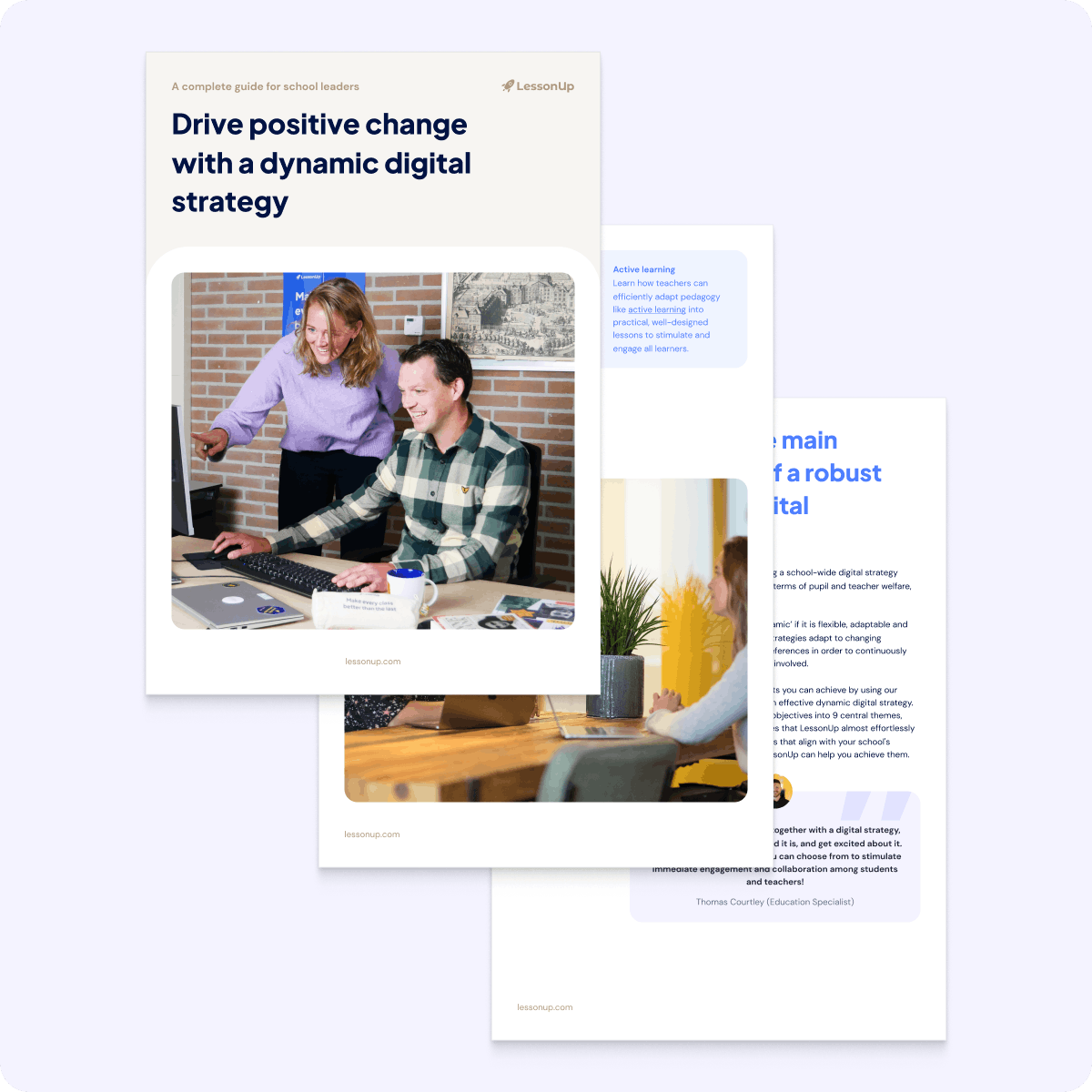
The main objectives of a robust school-wide dynamic digital strategy
The main objectives should match your school’s goals in terms of pupil and teacher welfare, safety, progress, and performance. We've selected a list of 9 objectives that we consider to be of utmost importance. Each one has its own unique blog article:
1. Increase student engagement.
2. Increase staff and parental engagement.
3. Encourage collaborations between teachers.
4. Maintain a safe digital classroom environment.
5. Contribute towards reducing the attainment gap.
6. Seek better value for money.
7. Support student and teacher wellbeing.
8. Support students with special needs.
9. Keep track of student progress.

Optimise teaching and learning with a school-wide digital strategy
In this inspiring webinar, Education Specialist Claire Coates delves deep into digital strategy, covering key areas such as vision, people, resources, and infrastructure. Claire demonstrates how to leverage LessonUp's many interactive features to fuel your school's digital evolution, and ensure you:
1. Connect and engage with students, teachers and parents.
2. Foster increased sharing and collaboration among your staff.
3. Benefit from excellent monitoring and feedback options.
Explore 3 examples of LessonUp’s most beloved interactive assessment features 👇

The mind map
The mind map stimulates creative thinking and is perfect to activate prior knowledge. All answers are collected in 1 place, available for future reference.

The spinner
A spinner is a colourful interactive addition to a lesson. Teachers can use it to select whose turn it is to ask or answer a question, without having to choose.

The drag and drop
The drag and drop question in LessonUp offers the most unique interactivity, as it physically requires students to drag and drop elements to the correct target/s.

How to implement a dynamic digital strategy in your school?
Now that you've grasped the potential impact LessonUp can have on your school, it's a perfect moment to empower your school, staff, and students with the tools needed to set the stage for future excellence. There's no need to delay—take the first step by booking a free informative call with Alice. She would love to answer any questions you have, and to support you in implementing a dynamic digital strategy in your school.
Let's join forces to shape the future of education together!